Difference between revisions of "VCSBC4018 vision board"
| Line 2: | Line 2: | ||
This camera board mounts a TMS320C64xx TI processor working at 40MHZ. The camera sensor can take images with a resolution of 640 x 480 pixels. | This camera board mounts a TMS320C64xx TI processor working at 40MHZ. The camera sensor can take images with a resolution of 640 x 480 pixels. | ||
| − | The board is equiped with a 100 Mbit Ethernet that | + | The board is equiped with a 100 Mbit Ethernet that allows to comunicate with a PC, 32 MB RAM and 4 MB flash EPROM. Power supply: 12~14V. |
== '''Part 1: HW connection''' == | == '''Part 1: HW connection''' == | ||
Revision as of 18:32, 17 July 2010
This tutorial explains how to use the camera board VCSBC4018.
This camera board mounts a TMS320C64xx TI processor working at 40MHZ. The camera sensor can take images with a resolution of 640 x 480 pixels. The board is equiped with a 100 Mbit Ethernet that allows to comunicate with a PC, 32 MB RAM and 4 MB flash EPROM. Power supply: 12~14V.
Part 1: HW connection
First of all it's needed to connect the LAN jumper (J4) and power jumper (J3).
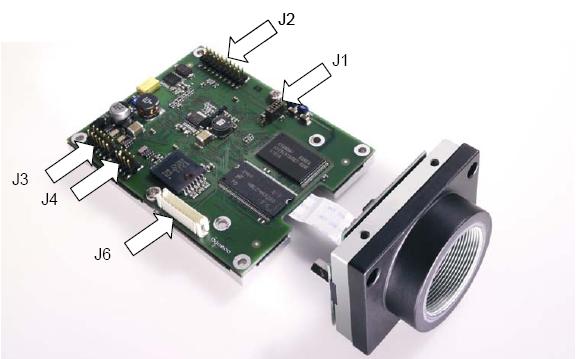
The photo above represent a generic board, in fact the VCSBC4018 doesn't have the J6 jumper.
The photo below shows the realy board with the two jumpers connected.
The power (12~24V) must be connected to the red cable of J3 and the ground to the balck cable of the same connector. At the end, the RJ-45 connector must be plug into PC LAN port.
