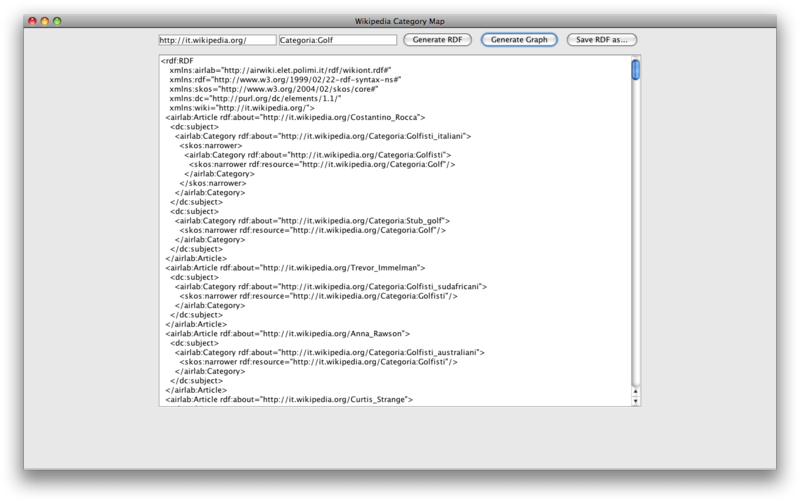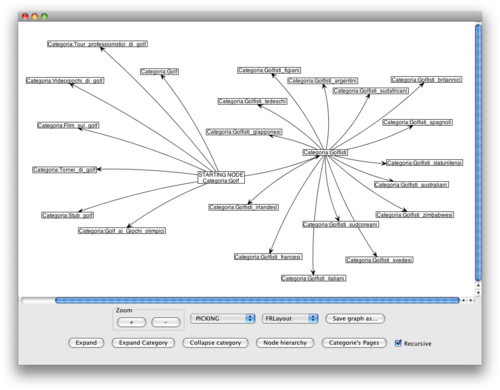Difference between revisions of "Wikipedia Category Map"
CarloBandera (Talk | contribs) |
CarloBandera (Talk | contribs) |
||
| Line 14: | Line 14: | ||
}} | }} | ||
__TOC__ | __TOC__ | ||
| − | |||
=== Project Name === | === Project Name === | ||
Revision as of 10:59, 16 September 2009
Wikipedia Category Map
| |
| Short Description: | Tool for managing categories and pages in Wikipedia. |
| Coordinator: | |
| Tutor: | DavidLaniado (david.laniado@gmail.com), RiccardoTasso (tasso@elet.polimi.it) |
| Collaborator: | |
| Students: | CarloBandera (bandera_carlo@yahoo.it) |
| Research Area: | Social Software and Semantic Web |
| Research Topic: | Semantic Tagging |
| Start: | 2009/07/14 |
| End: | 2009/09/20 |
| Status: | Active |
| Level: | Ms |
| Type: | Course |
Contents
Project Name
Wikipedia Category Map
Project Short Description
Wikipedia articles are organized in a hierarchy of categories, manually assigned by users. This process can be considered a huge effort for the collective categorization of human knowledge; the result is a wide and disordered graph which can provide precious information for a variety of applications (natural language processing, information retrieval, ontology building...).
The objective of this project is the development of a tool for the visualization of this graph, providing a way for interacting with it.
GUI Tool Description
Here is shown the main window of the tool.
Starting from the top of the frame there are:
- The field for indicating the Wikipedia site.
- The field for indicating from which category the analisys will be starting from.
- Three button:
- for generating the RDF file,
- for generating the graph given the created RDF,
- for saving the RDF representation of the Wikipedia in a file.
- The text area where the RDF will be shown.
When the "Generate Graph" button is pressed, the frame showed below appears.
In the bottom of the frame there are the controls for interacting with the graph.
There are:
- Zooming controls.
- Transforming and picking controls. Picking mode allow to select only a part of the graph.
- Layout chooser.
- Button for saving a snapshot of the graph.
- Button for expanding step by step the graph.
- Button for expanding the selected categories.
- Button for collapsing categories.
- Button for isolating nodes of the graph. It will show another frame.
- Button for viewing the page directly connected to the selected category. If the user select more than one category, the union (set theory) of the page is returned. This button will show the pages in another frame.
- When the check box Recursive is selected the previours button return the list of the pages of the sub-graph generated from the selected category.
Project Resources
Wikiont
It has been developed an ontology for representing the content of Wikipedia. It has been written in RDF and is available at: http://airwiki.elet.polimi.it/rdf/wikiont.rdf
MediaWiki
MediaWiki is a free software wiki package written in PHP for querying the content of the wiki sites. http://www.mediawiki.org/wiki/MediaWiki
Jena
Jena is a Java framework for building Semantic Web applications. It provides a programmatic environment for RDF, RDFS and OWL, SPARQL and includes a rule-based inference engine. In this project is used for reading and writing RDF files.
This library is available at: http://jena.sourceforge.net/
JUNG
JUNG — the Java Universal Network/Graph Framework--is a software library that provides a common and extendible language for the modeling, analysis, and visualization of data that can be represented as a graph.